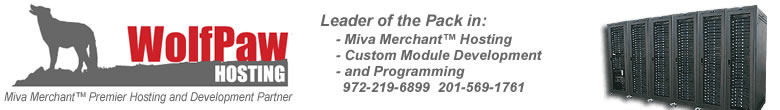The following are instructions for setting up your account to be able to use cgiwrap to execute cgi scripts. It is assumed that you are familiar with writing CGI scripts and HTML documents.
In the following instructions, we'll assume your login name, home directory, CGI directory, script name and domain name are:
- Login Name: joe
- Home Directory: /home/joe
- CGI Directory: /home/joe/www/cgi-bin
- Name of Script: yourscript.cgi
- Domain Name: domain.com
Note: Use the name of the script you want to run instead of "yourscript.cgi".
If you do not already have a cgi-bin directory set up, create one:
- cd /home/joe/www
- mkdir cgi-bin
Install the script into your cgi-bin directory, and set the proper execution permissions on the file.
- cp yourscript.cgi /cgi-bin/yourscript.cgi
- chmod 755 /cgi-bin/yourscript.cgi
The script is executed using the following URL:
- /cgi-bin/cgiwrap/joe/yourscript.cgi, or
- http://www.domain.com/cgi-bin/cgiwrap/joe/yourscript.cgi
If you wish to see debugging output for your CGI, specify cgiwrapd instead of cgiwrap, as in the following URL:
- http://www.domain.com/cgi-bin/cgiwrapd/joe/yourscript.cgi
If the script is an nph- style script, you will need to run it using the following URL's:
- http://www.domain.com/cgi-bin/nph-cgiwrap/joe/yourscript.cgi
- http://www.domain.com/cgi-bin/nph-cgiwrapd/joe/yourscript.cgi